Required Knowledge
Nowadays the entry barrier for robotics is not high. To start building some simple robots it is sufficient to know the very basic electricity principles, have the preliminary idea about how to use a computer, how to browse the Internet and work with documents.You won't even need any soldering skills!
Still - any kind of extra knowledge will be extremely helpful for you. If you are keen to take your robotics hobby seriously but feel the lack of the core knowledge - consider participating in the basic online training like this one: Khan Academy: Electrical Engineering. The foundation Programming training can also be helpful.
Platform Selection
First, think about which microcontroller board you would like to choose for your robot. This is a chip with some supplementing circuits where you can upload your program, which will be sending commands to your hardware and reacting to events detected by the sensors.It is easy to get it wrong right from the beginning. If you happen to choose some hardcore microcontroller as your first platform - there is quite high chance of your robotics eagerness rapid deterioration to zero.
Seeing a piece of program like below as the easiest "blink the LED hello world example" is really scary even for the quite experienced guys (still this code belongs to a powerful and cool platform - once you gain more experience - don't miss an opportunity to search for and learn it):
unsigned int timerCount = 0; void main(void) { WDTCTL = WDTPW + WDTHOLD; // Stop watchdog timer LED_DIR |= (LED_0 + LED_1); // Set P1.0 and P1.6 to output direction LED_OUT &= ~(LED_0 + LED_1); // Set the LEDs off CCTL0 = CCIE; TACTL = TASSEL_2 + MC_2; // Set the timer A to SMCLCK, Continuous // Clear the timer and enable timer interrupt __enable_interrupt(); __bis_SR_register(LPM0 + GIE); // LPM0 with interrupts enabled }
Don't worry - as for now, you don't need to learn this crazy code with lots of CAPS-LOCK. There are many other platforms which are more human-friendly and can be programmed even by the schoolkids.
The most popular of those are Arduino and Raspberry Pi. While the Raspberry Pi is more oriented toward portable computing and complicated information exchanges, Arduino is a perfect choice for the projects more focused on the hardware/electronics experiments. Also, Arduino consumes less power, so it is easier to fit it into the robot chassis.
No wonder we've initially selected Arduino to drive our robot. And now, 6 months later, we still believe that was a good decision.
Arduino was intentionally designed with the simplicity in mind. You can power it from a simple USB port or a trivial AA batteries pack. You don't need to solder anything - all peripherals can be connected by jumper cables. Also, there are hundreds of the electronic components created to be compatible specifically with Arduino.
The only disadvantage of Arduino is relatively weak computing power. Usually, all computing-heavy tasks (like image and voice recognition) need to be delegated to a "big brother" - a desktop computer or a laptop that outperform Arduino by the extreme magnitude.
Starting Kit
Arduino is an Open Source and Libre project - there are dozens of high-quality implementations made by the respected manufacturers (as well as dozens of low-quality copies which are not that good).
Out of all available Arduino flavors, your best choice for a starter should be Arduino UNO, unless you really know what you are doing deciding to choose something else.
To make the first steps easier - most of the suppliers propose nicely preselected kits which include the main board as well as all the modules, sensors and elements to be used while learning the ropes. Usually, they even include some reasonable training manuals which guide you step by step from simple to more complicated projects. This does not substitute a good book on the subject, but anyway is a great start for those who can't waste much time and eager to quickly start doing something tangible.
The original arduino.cc Starter Kit - is the most respectful source to start with. Even if you decide to choose another vendor - please consider at least donating something to the Arduino organization. They are good guys, who gave birth to the whole Arduino philosophy and design.
The second best choice can be Adafruit Starter Pack. This is also a well known and very respected company. Once you start hunting for the different specialized modules, you will suddenly realize that most of them were initially designed by Adafruit, and then copied by less creative manufacturers. Also, most of the software libraries and drivers you are going to use were made by Adafruit.
No paper tutorial or manuals are included, but you can find more convenient to follow a magnificent online training from Adafruit starting from this one: Ladyada's Learn Arduino - Lesson #0.
Another good option is from DFRobot: Beginner Kit for Arduino. It includes simple to use "project reference flash cards" so right after opening the box, you can start building useful and funny projects having no need for any further reading or training.
If you prefer to reduce your expenses - try ordering electronic modules directly from the Chinese companies (anyway most of the components are made there). It is important to find a reliable shop which pays attention to the quality of goods and customer service.
Yes, it may take longer for your package to be delivered, but if you are not in hurry - you can get much more for less money (and your wife will not blame you for burning your family budget on toys 😀).
Initially, we mostly used eBay. But it always felt like gambling - you really need to spend a lot of efforts monitoring seller's reputation and feedback, shipping cost and delivery time are unpredictable, also communications heavily depend on the actual seller personality. You never know what will happen if something goes wrong. It is fun, but not always the best way to spend your time.
A good compromise we found is the use of the online stores like banggood.com. All communications are handled by the professional support staff. Shipping is performed from their warehouses and the price and duration are always predictable and reasonable. Also, it seems like they control the quality of the goods they sell. In contrast to eBay, all items we've got from Banggood were well made and solid.
Speaking about the Banggood kits - a good set for start is this one:
There are also bigger and even more bigger kits - but if you focus on building a robot, rather than learning a wide range of electronics, playing with experiments or inspiring your kids to learn IoT, these options are probably too excessive.
If you have some experience in electronics and more or less know what you really need - feel free to order just the components from your wish list one by one. Still, pay attention to the price - sometimes it is cheaper to buy a big kit and gift all the components you don't need to a friend.
These are just practical unbiased recommendations, based on my personal opinion and the experience I've gained during the last couple years. I am not affiliated with banggood or any other mentioned companies. Still, some of the URL's may contain my referral ID's - if you happen to purchase anything following such URL's, I will (hopefully) get some bonus or discount.
Soldering Equipment
Yes, I know - we promised you no soldering at all. Still - if you plan to build something unique and non-standard - sooner or later, you will have to learn it.
Start with the Adafruit Guide To Excellent Soldering. Pay attention to getting a good quality soldering iron and the assisting equipment mentioned there. Believe me - the quality of the tools you use makes 70% of your soldering success. Just a few days of practice - and you easily reach 100% of confidence.
Still sounds scary? Just skip it. Move to the next posts and come back here once you feel you are ready for this challenge. Such retreat will not harm your robotics learning curve, just limit the breadth of the alternatives you can choose from.
For our projects and experiments we use the following toolset:
- Lukey 868 soldering station. Just a regular mid-priced option, which is historically very popular in Ukraine. HAKKO, mentioned in the Adafruit's tutorial, is also very good choice. Actually, HAKKO is a leading brand which products are being copied by lots of less creative manufacturers.
As a bonus with our station, we've got a hot air soldering fan. Even though we used it couple times already, it is not something an amateur should be intentionally looking for. If you got it as a bonus - fine. If not - don't worry, you will know what to do when you happen to need it.
- Additional Soldering Iron Tips - you might need to buy some in addition, especially if you get just one with your soldering iron. Pay attention to the tip size (in our case we were looking for PX-60RT or 900M-T form-factor).
- Goot PX-60RT-2.4D - an exceptionally good tip from a known brand. Solder sticks when I need it to stick and glues to the wire when I need it to glue to the wire. Not sure what kind of magic is happening there, but this is really the case when higher price brings significantly better experience.
- Generic 15-tips set - just a set of cheap tips. They perform OK, but sometimes you can feel a lack of manufacturing precision. Good choice if you need to connect two wires or burn a hole in the plastic, but not the best choice if you are working with some microchip on a board.
-
Solder (0.8 mm, 60/40 with flux). Make sure you are buying solder with flux - this will make your life much easier. Otherwise, you need to purchase flux additionally and learn how to use it.
- Third Hand - is a very handy thing. The one we use is particularly great because of the bright LED illumination and a big and clean magnifier glass - it makes working with small contacts easy and convenient.
- What is often missed in such lists - is a Digital Multimeter.
Even the simplest version can save you lots of hours while debugging why a hell something does not work in your circuit. Mostly you will use two modes:- DCV (20) - when the scheme is turned on - to check if the high-level voltage reaches the point it has to reach.
- Beep mode (the red-circled mode at the bottom part of the selection ring) - when the schema is not powered on, to check if you have a proper connection where it is needed and no short-circuit where a connection is not needed.

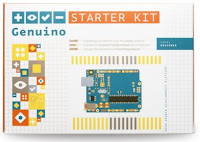






No comments:
Post a Comment