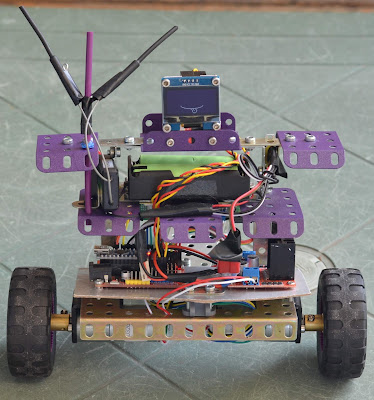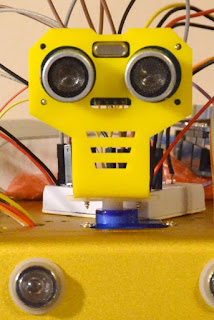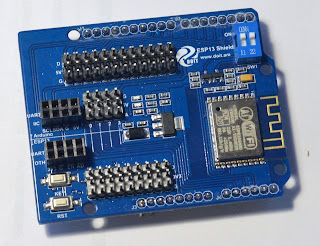The new challenges
We consider our tank-robot project as a very successful one - our creature can be nicely controlled remotely over Wi-Fi, or navigate around in the autonomous mode avoiding dangers and collisions. Still, there are questions which we could not answer:
- Remote control over the Wi-Fi lags even if you connect your agents directly. Is there any better way to control the robot? Can the Radio Controlling system be the answer?
- Do you really need to purchase expensive factory-made chassis, or there is some better way?
- Could LCD displays be useful for a small robot?
- Is it hard to use Li-Ion battery in the project?